Rectifying Sony Bravia X900E WiFi Disconnect After Power Surge
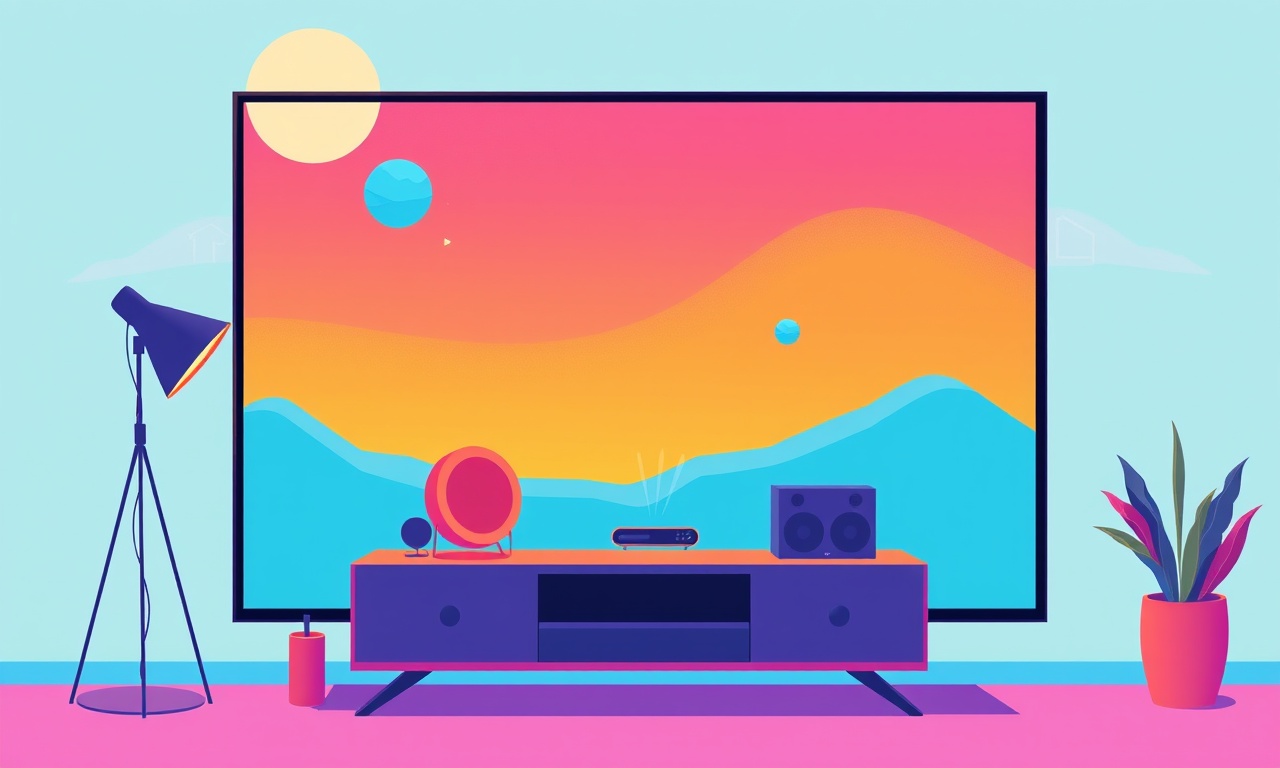
Introduction
A power surge can silently damage the delicate electronics inside a television. When the Sony Bravia X900E experiences a sudden spike in voltage, one of the first symptoms many owners notice is the Wi‑Fi connection dropping after the TV has been turned on for a while. This loss of wireless connectivity can interrupt streaming services, firmware updates, and any app that relies on the internet.
The good news is that most Wi‑Fi disconnects caused by a power surge are recoverable with a systematic approach. Below is a detailed guide that walks you through diagnosing the problem, restoring the connection, and protecting your television against future voltage spikes.
Why Wi‑Fi Disconnects Occur After a Surge
Power surges can affect several components:
- Wi‑Fi Module: The integrated radio may have its internal circuitry damaged or its firmware corrupted.
- Power Supply: The TV’s main board can lose its ability to regulate voltage, leading to intermittent resets of the network subsystem.
- Signal Interference: A surge can introduce noise into the Wi‑Fi band, causing the TV’s receiver to miss packets.
Understanding these possibilities helps you target the root cause rather than applying a generic reset.
Symptom Checklist
Before starting any repair steps, confirm that the issue is truly a Wi‑Fi disconnect and not something else:
| Symptom | What It Means |
|---|---|
| TV shows “Connecting to Wi‑Fi” repeatedly | Wi‑Fi adapter not receiving a stable signal |
| Internet apps fail to load or auto‑update | Possible firmware or network stack corruption |
| Wired Ethernet works | Indicates a specific Wi‑Fi issue rather than a full network failure |
| TV reboots or freezes after a surge | Power supply or main board might be partially damaged |
If any of these are present, proceed with the following steps.
Preparation
- Safety First
Disconnect the TV from the outlet before inspecting any components. - Gather Tools
- Philips head screwdriver
- Soft‑clamped pliers
- Multimeter (for checking continuity)
- USB drive for firmware updates
- Backup Settings
Take a note of your Wi‑Fi SSID, password, and any custom router settings. - Check Warranty
If the TV is still under warranty, contacting Sony support before opening the unit is advisable.
Physical Inspection
The first place to look after a surge is the external power path.
- Inspect the Power Cable – look for frays, burn marks, or a melted connector.
- Check the Outlet – plug a simple device (like a lamp) into the same socket to confirm it’s delivering consistent voltage.
- Surge Protector – if you use one, ensure it hasn’t tripped or failed.
- Internal Connections – if you’re comfortable opening the back panel, verify that the main board’s power input is secure and free of corrosion.
Resetting Network Settings
A firmware glitch is a common outcome of a power surge. Resetting the network stack can restore normal operation.
- Press the Home button on the remote.
- Navigate to Settings > Device > Network.
- Select Reset Network Settings and confirm.
- The TV will reboot.
After the reboot, reconnect to your Wi‑Fi network manually. If the connection persists, move on to the firmware step.
Updating the Firmware
Surges can corrupt the operating system, leading to intermittent network failures.
- Go to Settings > Device > About > Software Update.
- Choose Check for Updates.
- If an update is available, download and install it.
- The TV will restart during the process.
If the TV fails to detect an update or the update fails, consider performing an offline update via a USB drive:
- Download the latest firmware from Sony’s support site onto a USB stick.
- Insert the USB into the TV and follow the on‑screen instructions for a manual update.
Router and Network Configuration
Sometimes the problem lies not in the TV but in the router’s settings.
- SSID & Password – Verify that the TV is connecting to the correct network.
- Channel Selection – Switch the router to a less congested channel (e.g., 1, 6, or 11 on 2.4 GHz).
- Security Mode – Ensure the router uses WPA2 or WPA3; older WPA might cause handshake failures.
- MAC Filtering – Remove any restrictions that might block the TV’s MAC address.
After adjusting these settings, reconnect the TV to the Wi‑Fi network.
Reconfiguring the TV’s Wi‑Fi Adapter
The internal Wi‑Fi chip might need a fresh start.
- Navigate to Settings > Device > Network.
- Select Wi‑Fi Adapter and then Reset Adapter.
- Confirm the action. The TV will reboot and attempt to reconnect.
If this fails, you can try disabling and re‑enabling the adapter:
- Disable: Toggle the Wi‑Fi switch off.
- Wait: Let the TV idle for a minute.
- Enable: Turn it back on and reconnect to the network.
Using an Ethernet Connection to Isolate the Issue
Plugging in a wired connection can help determine whether the problem is specific to Wi‑Fi.
- Connect an Ethernet cable from the router to the TV’s Ethernet port.
- If the TV maintains a stable connection, the Wi‑Fi module is likely damaged.
- If the wired connection also fails, the problem may be deeper in the power supply or main board.
Monitoring the TV’s Behavior
After restoring Wi‑Fi, keep an eye on the following:
- Reconnection Frequency – The TV should maintain the connection without frequent prompts.
- App Performance – Streaming apps should buffer smoothly.
- Firmware Updates – Check that the TV can download and install updates without error.
If the TV starts to disconnect again within a few days, proceed to the next step.
Advanced Repair: Replacing the Wi‑Fi Module
If all previous steps fail, the Wi‑Fi module itself may be irreparably damaged.
- Identify the Module – The X900E uses a compact module mounted near the main board.
- Purchase a Replacement – Contact Sony or an authorized parts distributor.
- Disassembly – Open the back panel carefully, noting screw placement.
- Solder or Clip Replacement – Remove the old module and install the new one, ensuring proper alignment.
- Reassemble – Put the panel back, tighten all screws, and reconnect power.
Due to the complexity, consider professional repair services if you are not comfortable with electronics work.
Contacting Sony Support
If your TV is still under warranty or you need assistance:
- Visit the Sony support website and use the live chat feature.
- Call the customer service hotline and have your serial number handy.
- If you’re in a region with authorized service centers, schedule an appointment.
Documentation of every troubleshooting step you’ve taken can expedite the repair process.
Preventive Measures for the Future
- Surge Protector – Use a high‑quality surge protector for all home entertainment equipment.
- Uninterruptible Power Supply (UPS) – A UPS can provide clean power and backup during outages.
- Regular Firmware Updates – Keep your TV and router firmware up to date.
- Router Placement – Position the router away from large metal objects that can cause interference.
- Power Monitoring – Consider a power monitoring device that logs voltage spikes for early detection.
Implementing these safeguards can reduce the likelihood of a repeat incident and extend the lifespan of your television.
Conclusion
A power surge can trigger a cascade of problems in a Sony Bravia X900E, with Wi‑Fi disconnects being a common symptom. By methodically inspecting the power supply, resetting network settings, updating firmware, and adjusting router configurations, most owners can restore stable wireless connectivity. When those steps fall short, isolating the issue with a wired connection and, if necessary, replacing the Wi‑Fi module offers a last line of defense.
Beyond the immediate fix, taking preventive action—especially using surge protection and keeping firmware current—will help keep your television running smoothly for years to come.
Discussion (6)
Join the Discussion
Your comment has been submitted for moderation.
Random Posts

Rebooting Google Nest Hub (3rd Gen) to Resolve App Sync Glitches
Stuck with delayed notifications, unresponsive tiles, or stale smart, home data? A simple reboot of your Nest Hub 3rd Gen clears cache, resets processes, and restores smooth app sync.
3 months ago

Fixing Bluetooth Signal Drops on Apple AirPods Pro
Tired of AirPods Pro disconnecting during walks or workouts? Learn why Bluetooth drops happen, how to spot them, and quick fixes - no coding required - to keep audio flowing.
11 months ago

Fixing the Duplexer Failure on a Brother MFC‑J805DW
Learn how to diagnose and replace a faulty duplexer on your Brother MFC, J805DW, restoring double, sided printing with step, by, step instructions for tech, savvy users.
10 months ago

Solving Apple iPhone 13 Pro Camera Rolling Shutter With External Lens
Stop the slanted look from rolling shutter when adding external lenses to your iPhone 13 Pro by tweaking camera settings, choosing the right lens, and using proper stabilization.
9 months ago

Restoring Bandwidth on Amazon Eero Mesh 6 Pro After a Firmware Update
After an Eero Mesh 6 Pro firmware update, bandwidth often drops. This guide explains why the change occurs and walks you through quick steps to restore full speed and a stable connection for work and play.
8 months ago
Latest Posts

Fixing the Eufy RoboVac 15C Battery Drain Post Firmware Update
Fix the Eufy RoboVac 15C battery drain after firmware update with our quick guide: understand the changes, identify the cause, and follow step by step fixes to restore full runtime.
5 days ago

Solve Reolink Argus 3 Battery Drain When Using PIR Motion Sensor
Learn why the Argus 3 battery drains fast with the PIR sensor on and follow simple steps to fix it, extend runtime, and keep your camera ready without sacrificing motion detection.
5 days ago

Resolving Sound Distortion on Beats Studio3 Wireless Headphones
Learn how to pinpoint and fix common distortion in Beats Studio3 headphones from source issues to Bluetooth glitches so you can enjoy clear audio again.
6 days ago