Ways to Prevent Intermittent Wi‑Fi Drops with TP‑Link Kasa Smart Plug HS400
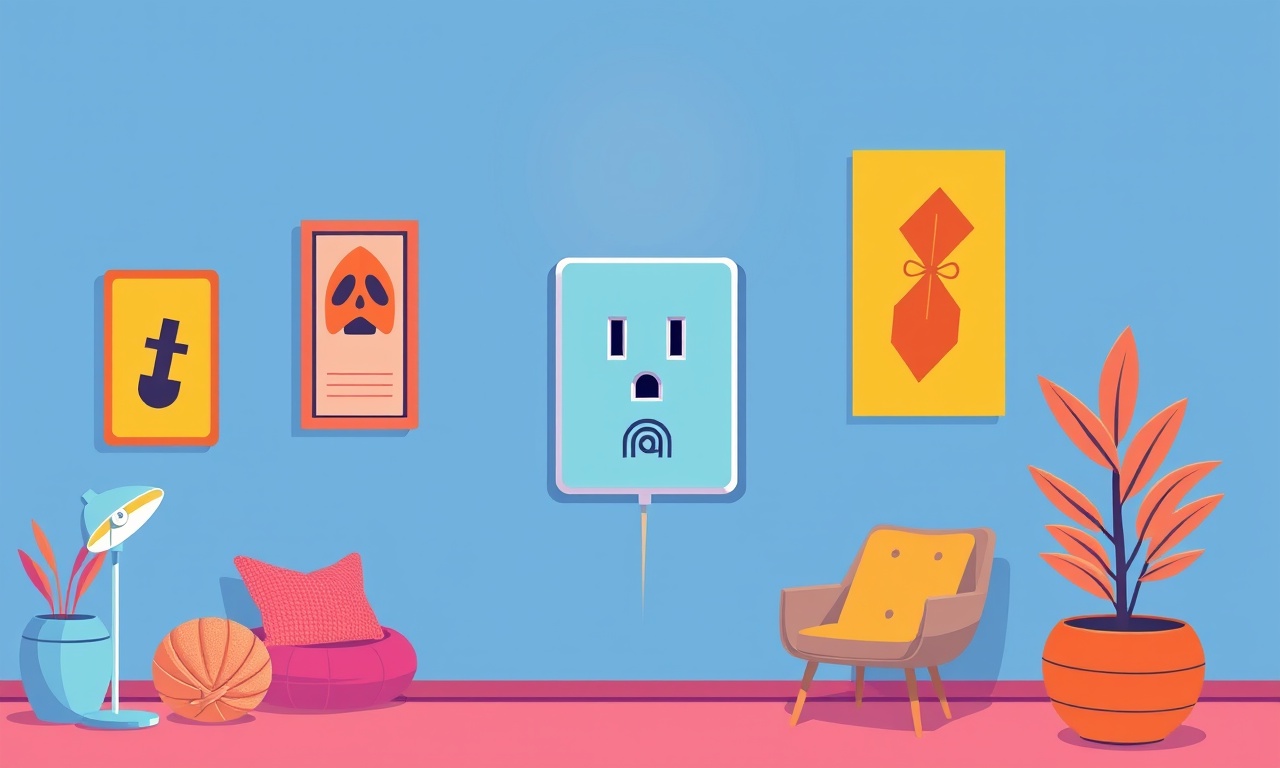
Welcome to the world of seamless smart‑home convenience. The TP‑Link Kasa Smart Plug HS400 lets you control appliances, schedule routines, and monitor energy usage—all from your phone. Yet many users notice that the plug sometimes disconnects, or the Wi‑Fi signal drops intermittently, which can be frustrating when you rely on it for automation or security. In this guide we explore why those drops happen and present a complete set of proven steps to keep the HS400 connected reliably.
Understanding Intermittent Wi‑Fi Drops
Wi‑Fi connectivity is a complex dance between the router, the network adapter in your device, and the environment around them. A plug that suddenly becomes unresponsive often signals that this dance has stumbled. The causes can range from simple signal‑strength issues to deeper firmware or interference problems.
A common symptom is that the Kasa app shows “Device offline” or the plug’s LED flashes quickly before returning to a steady state. The issue may be brief or last for minutes. The first step is to confirm whether the problem is with the plug, the router, or the network environment.
Why the HS400 May Drop
The Kasa Smart Plug HS400 is built on the 802.11b/g/n Wi‑Fi standard, operating in the 2.4 GHz band. While 2.4 GHz offers good range, it is also crowded. The plug may drop connectivity for several reasons:
- Weak signal strength from the router to the plug.
- Heavy traffic on the 2.4 GHz band from neighboring devices.
- Firmware mismatches between the plug and the router.
- Physical obstructions such as walls, metal appliances, or large objects.
- Interference from microwaves, cordless phones, baby monitors, or Bluetooth devices.
- Power‑related issues such as inconsistent voltage supply to the plug.
- Router misconfiguration like disabled DHCP or incorrect network masks.
Recognizing the underlying cause helps to apply the right remedy.
Key Factors Contributing to Drops
| Factor | Impact on Connectivity | Typical Symptoms |
|---|---|---|
| Signal Strength | Low signal leads to frequent packet loss | Frequent “offline” notifications |
| Bandwidth Usage | High traffic saturates the channel | Slow response or timeouts |
| Firmware | Out‑of‑date firmware can miss bug fixes | Unreliable performance |
| Physical Obstruction | Blocks the radio waves | Fluctuating signal levels |
| Interference | Overlaps with other devices | Random disconnects |
| Power Supply | Inconsistent voltage can reset the plug | Plug resets or flickers |
| Network Settings | Misconfigured router can block devices | Device not discoverable |
By addressing each factor systematically, you can reduce or eliminate intermittent drops.
Practical Strategies to Reduce Drops
Ensure Adequate Signal Strength
- Position the router centrally in the house. Placing the router on a high shelf or an open area improves line‑of‑sight to the plug.
- Move the plug closer to the router or consider adding a Wi‑Fi extender.
- Use the HS400’s LED indicator to monitor signal strength; a steady green indicates good connection, while a flashing or red LED points to weak signal.
Use the Correct Frequency Band
- Even though the HS400 only supports 2.4 GHz, the router may broadcast both 2.4 GHz and 5 GHz.
- Assign the HS400 to a dedicated 2.4 GHz network or a separate SSID if your router allows.
- This reduces congestion from devices that roam between bands.
Firmware Updates
- Check the Kasa app for any available firmware updates for the HS400.
- Likewise, ensure the router’s firmware is up‑to‑date; vendors often release patches for connectivity improvements.
Reposition Router and Plug
- Avoid placing the router near metal objects or large appliances that block radio waves.
- Keep the router away from wireless interference sources such as cordless phones, baby monitors, or microwave ovens.
- Consider a dual‑band router that can prioritize traffic for devices like the HS400.
Channel Optimization
- Log into your router’s admin interface.
- Select the least crowded 2.4 GHz channel (channels 1, 6, or 11 are common choices).
- Some routers auto‑select channels; if auto‑select fails, try manual selection.
Reduce Interference
- Turn off unused Wi‑Fi devices or move them to a different part of the house.
- Use a Wi‑Fi analyzer app to identify crowded channels and devices.
- Disable Wi‑Fi on the phone or tablet when not needed to reduce load on the 2.4 GHz band.
Smart Plug Settings
- Disable sleep mode in the HS400 settings via the Kasa app if the plug tends to go to sleep.
- Set up a routine that keeps the plug awake by toggling a light or device on and off every few hours.
Quality of Service (QoS)
- Enable QoS on your router to prioritize traffic for the HS400.
- Assign higher priority to the plug’s MAC address or the 2.4 GHz band.
Power Management
- Plug the HS400 into a dedicated wall outlet rather than a power strip that may have its own power management.
- Ensure the outlet is not overloaded and delivers consistent voltage.
Network Segmentation
- If you have a large network, create a separate VLAN for smart‑home devices.
- This isolates the HS400 from high‑traffic devices like gaming consoles or streaming boxes.
Advanced Troubleshooting
When basic adjustments do not resolve intermittent drops, deeper diagnostics can help pinpoint the issue.
Checking Network Logs
- Access the router’s log page to view connection attempts and disconnections.
- Look for repeated “timeout” or “DHCP request” failures involving the plug’s MAC address.
Using TP‑Link Kasa App Diagnostics
- Open the Kasa app, select the HS400, and tap “Device Settings.”
- Scroll to the bottom and tap “Report Issue.”
- The app will generate a diagnostic report that you can email to TP‑Link support.
Contacting Support
- If the plug still drops, reach out to TP‑Link’s customer service.
- Provide them with the diagnostic report, firmware versions, and a description of the environment.
Summary of Best Practices
| Action | Frequency | Benefit |
|---|---|---|
| Test signal strength | At installation | Confirms good coverage |
| Update firmware | Every 3 months | Bug fixes and security |
| Reposition router/plug | As needed | Reduces interference |
| Switch router channels | After new devices added | Minimizes congestion |
| Enable QoS | Once | Prioritizes smart‑home traffic |
| Check logs | When drops occur | Identifies patterns |
| Contact support | If problem persists | Professional help |
By following these steps, you should see a dramatic reduction in Wi‑Fi drops for the TP‑Link Kasa Smart Plug HS400. A stable connection means your smart‑home routines run as intended, your appliances stay powered when you want them, and your peace of mind stays intact.
Final Thoughts
The TP‑Link Kasa Smart Plug HS400 offers a powerful way to manage your home’s appliances, but its reliability hinges on a stable Wi‑Fi link. Intermittent drops are often the result of simple environmental factors that can be fixed with a bit of setup and tweaking. By focusing on signal strength, firmware, channel selection, and interference mitigation, you can keep your HS400 running smoothly and enjoy the full benefits of a connected home.
Discussion (6)
Join the Discussion
Your comment has been submitted for moderation.
Random Posts

Rebooting Google Nest Hub (3rd Gen) to Resolve App Sync Glitches
Stuck with delayed notifications, unresponsive tiles, or stale smart, home data? A simple reboot of your Nest Hub 3rd Gen clears cache, resets processes, and restores smooth app sync.
3 months ago

Fixing Bluetooth Signal Drops on Apple AirPods Pro
Tired of AirPods Pro disconnecting during walks or workouts? Learn why Bluetooth drops happen, how to spot them, and quick fixes - no coding required - to keep audio flowing.
11 months ago

Fixing the Duplexer Failure on a Brother MFC‑J805DW
Learn how to diagnose and replace a faulty duplexer on your Brother MFC, J805DW, restoring double, sided printing with step, by, step instructions for tech, savvy users.
10 months ago

Solving Apple iPhone 13 Pro Camera Rolling Shutter With External Lens
Stop the slanted look from rolling shutter when adding external lenses to your iPhone 13 Pro by tweaking camera settings, choosing the right lens, and using proper stabilization.
9 months ago

Restoring Bandwidth on Amazon Eero Mesh 6 Pro After a Firmware Update
After an Eero Mesh 6 Pro firmware update, bandwidth often drops. This guide explains why the change occurs and walks you through quick steps to restore full speed and a stable connection for work and play.
8 months ago
Latest Posts

Fixing the Eufy RoboVac 15C Battery Drain Post Firmware Update
Fix the Eufy RoboVac 15C battery drain after firmware update with our quick guide: understand the changes, identify the cause, and follow step by step fixes to restore full runtime.
5 days ago

Solve Reolink Argus 3 Battery Drain When Using PIR Motion Sensor
Learn why the Argus 3 battery drains fast with the PIR sensor on and follow simple steps to fix it, extend runtime, and keep your camera ready without sacrificing motion detection.
5 days ago

Resolving Sound Distortion on Beats Studio3 Wireless Headphones
Learn how to pinpoint and fix common distortion in Beats Studio3 headphones from source issues to Bluetooth glitches so you can enjoy clear audio again.
6 days ago