
Fixing Power Cycle Loops on Asus RT‑AC1200
Stop the router’s reboot loop: check cables, switch outlets, reset to factory, update firmware, replace power supply. Follow these steps until the AC1200 stays powered and the network stays up.
HOME ELECTRONICS
Boost productivity with ergonomic keyboards, high-resolution monitors, and smart speakers that streamline work, enhance focus, and bring professional quality to any home office.

Stop the router’s reboot loop: check cables, switch outlets, reset to factory, update firmware, replace power supply. Follow these steps until the AC1200 stays powered and the network stays up.

Fix Huawei B528 LTE speed drops by configuring QoS to prioritize traffic and reclaim bandwidth for work and video calls.
8 months ago

Logitech C210 users often face audio freezes during calls. This guide uncovers the causes, walks through troubleshooting steps, and offers quick fixes to keep your meetings smooth and your microphone working.
8 months ago

Step, by, step guide to bring your Netgear Nighthawk X6 back online after a firmware crash, covering web, TFTP, and serial console recovery for a safe, stable reboot.
8 months ago
Discover why the Canon PIXMA TR8520 flashes No Page Print, learn simple fixes for connectivity and firmware glitches, and keep your printer running smoothly without costly downtime.
8 months ago
Discover why the Razer Kiyo Pro webcam stays silent in meetings, learn quick fixes, and keep audio and video in sync for flawless remote collaboration.
9 months ago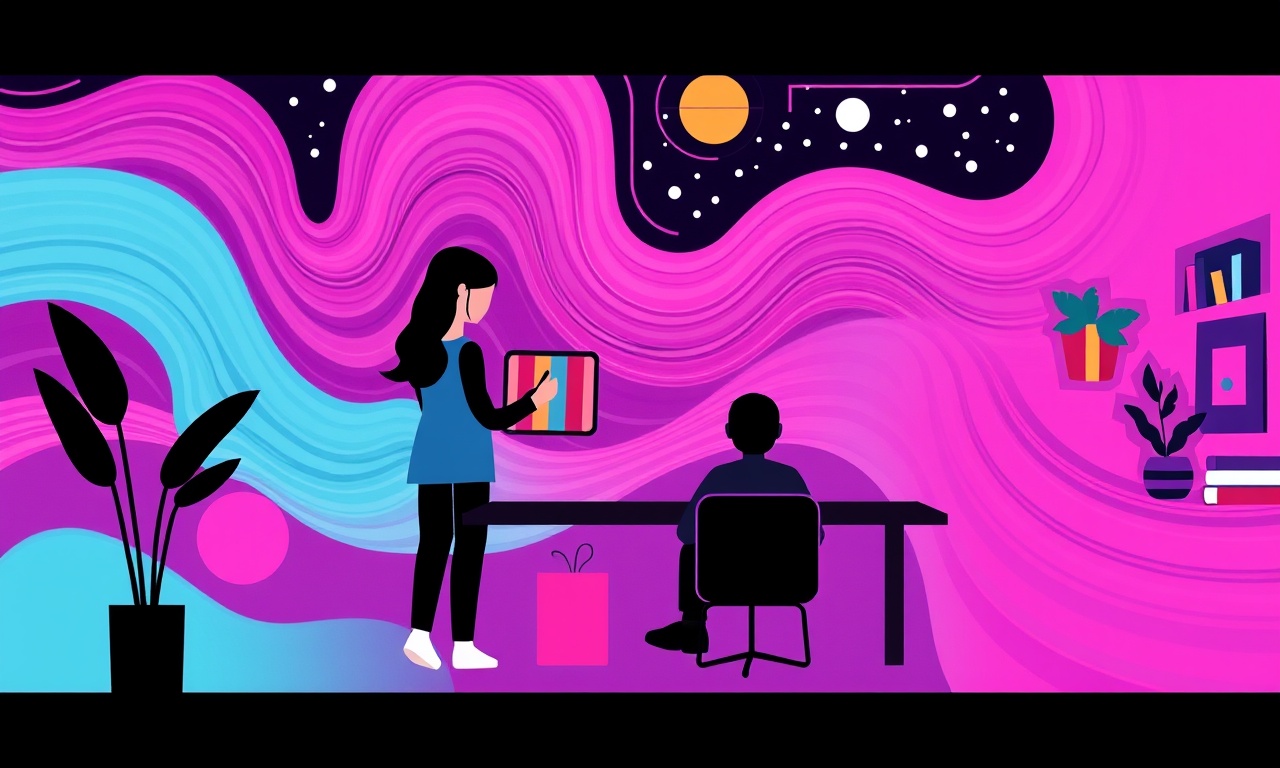
Discover how to eliminate the Epson V600 scanning lag from updating firmware to switching USB ports and keep your scanner working at top speed.
9 months ago
Resolve the HP LaserJet Pro M118dw toner cartridge error in minutes by checking alignment, cleaning contacts, and updating firmware. No support call needed.

Fix NAT loopback on your Asus RTAX86U: enable internal access to your public IP for web, gaming, VPN, and more. Follow our step, by, step guide to restore seamless local access.

Learn how to recover a Belkin WN3100RP from a failed firmware upgrade using a backup router, troubleshooting steps, and tips to ensure safe, successful updates.
Resolve paper misfeeds on the Epson EcoTank ET-4760 quickly with clear steps from diagnosing sensors to cleaning rollers so you avoid wasted time and damage.
Tackle slow scans on your Epson EcoTank ET-7750 with quick fixes: update firmware, clean glass, check settings, and run diagnostics. Restore fast, reliable scanning in minutes.