
Resolving the Duplexer Calibration Error on a Xerox B4020
Learn how to quickly diagnose and fix the Xerox B4020 Duplexer Calibration Error so you can print double-sided documents again, avoiding downtime and keeping your deadlines on track.
HOME ELECTRONICS

Learn how to quickly diagnose and fix the Xerox B4020 Duplexer Calibration Error so you can print double-sided documents again, avoiding downtime and keeping your deadlines on track.

Learn to fix the HP OfficeJet Pro 9015 Ink Cartridge Error with clear steps, keep printing fast, avoid costly downtime, and keep your home office running smoothly.
7 months ago

Learn how Xerox VersaLink B4035 duplex jams happen, how to find and clear them, and simple steps to prevent future issues so your printer stays smooth and efficient.
7 months ago

Stuck print queue on your Brother ADS-2700W? Follow this step by step guide to verify connectivity, reset the spooler, update firmware, and get your device running smoothly again.
7 months ago
Learn how to quickly diagnose and fix WiFi problems on your Brother HL2350DW printer, restoring seamless printing at home and keeping your workflow smooth.
8 months ago
Learn how to correct duplexer miscalibration on the Xerox VersaLink B4055, restoring accurate double-side printing, reducing paper waste, and keeping your office running smoothly.
8 months ago
Discover how simple maintenance, cleaning nozzles, checking ink levels, and ensuring proper cartridge installation can instantly correct color shift in your Canon PIXMA TS8320.
8 months ago
Discover why the Canon PIXMA TR8520 flashes No Page Print, learn simple fixes for connectivity and firmware glitches, and keep your printer running smoothly without costly downtime.
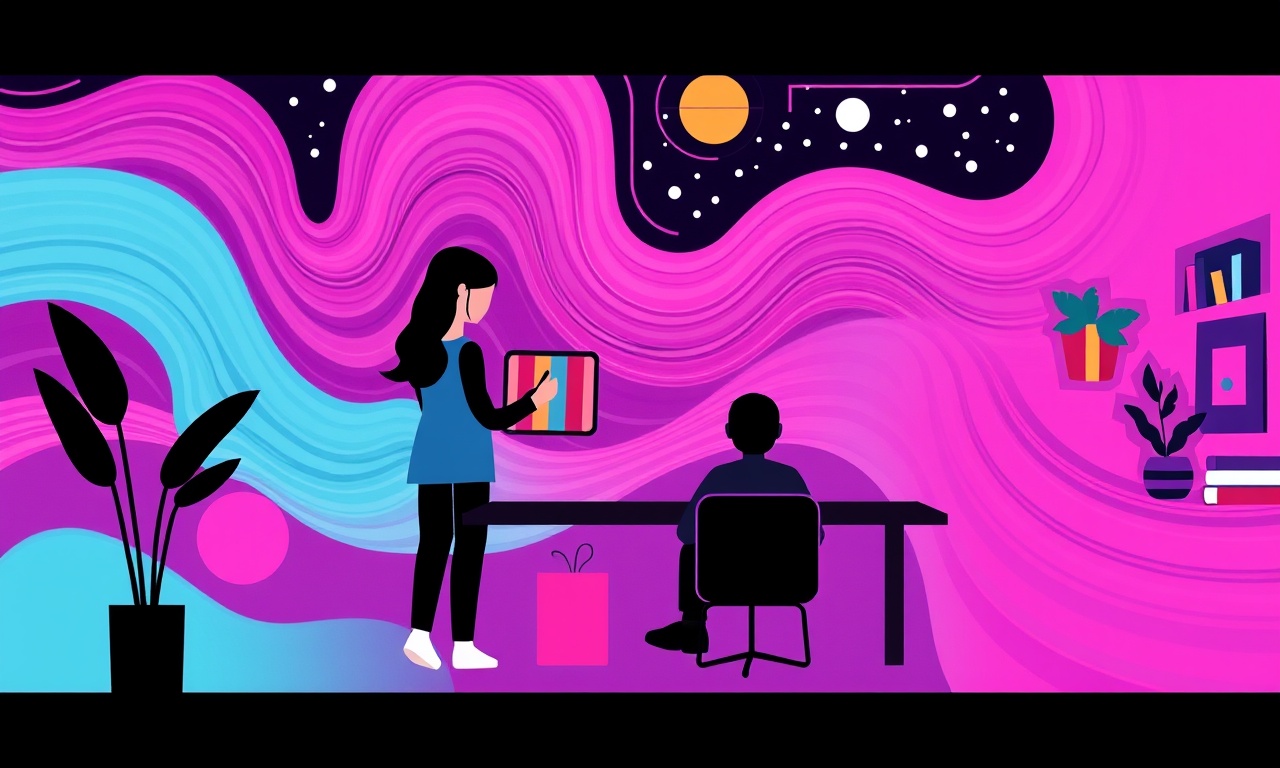
Discover how to eliminate the Epson V600 scanning lag from updating firmware to switching USB ports and keep your scanner working at top speed.

Resolve the HP LaserJet Pro M118dw toner cartridge error in minutes by checking alignment, cleaning contacts, and updating firmware. No support call needed.
Resolve paper misfeeds on the Epson EcoTank ET-4760 quickly with clear steps from diagnosing sensors to cleaning rollers so you avoid wasted time and damage.
Tackle slow scans on your Epson EcoTank ET-7750 with quick fixes: update firmware, clean glass, check settings, and run diagnostics. Restore fast, reliable scanning in minutes.