Clearing a Leak in a Samsung DW80R9950US Dishwasher
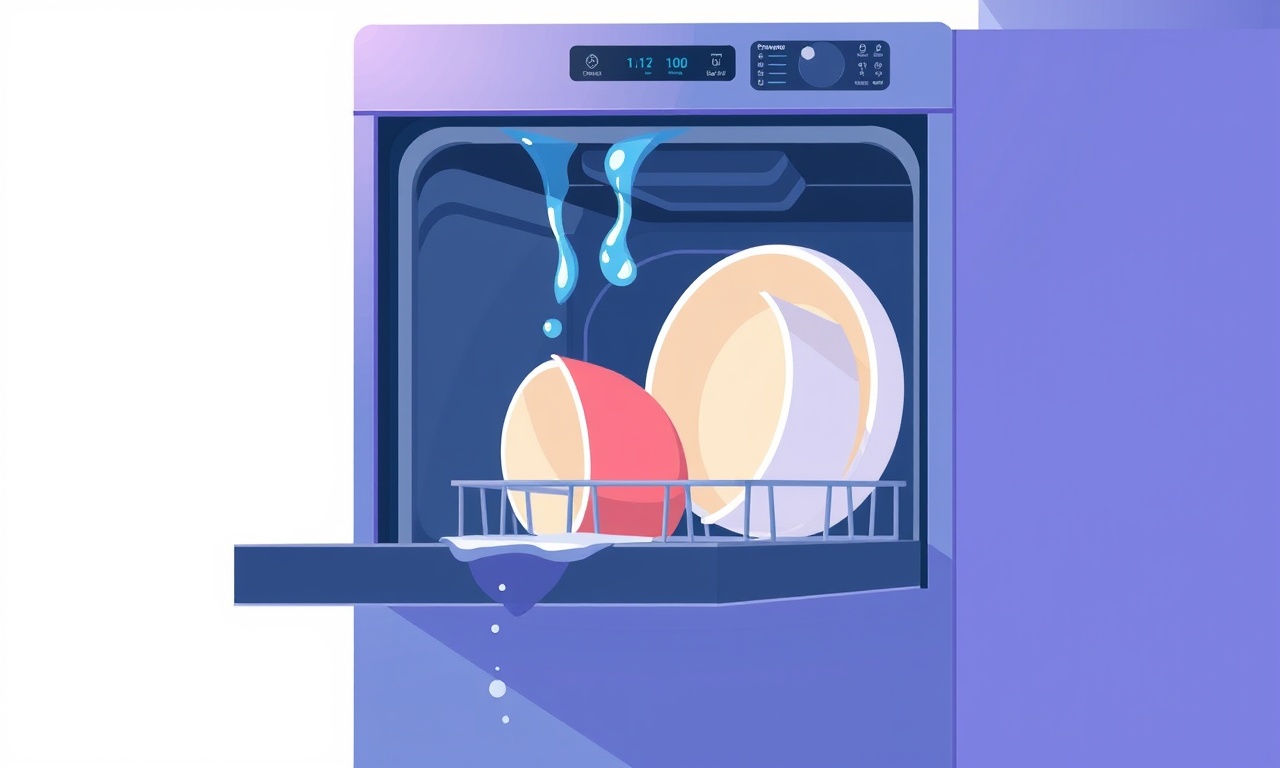
Introduction
A dishwasher that keeps dripping water is not just inconvenient—it can damage your kitchen floor, cabinets, and even create mold. If you own a Samsung DW80R9950US, you know that this model is reliable, but like any appliance, it can develop leaks over time. The good news is that many leaks are caused by simple, easy‑to‑fix issues. This guide walks you through every step you need to identify and eliminate a leak, from inspecting the door seal to checking the water inlet valve. By the end of this tutorial, you should be able to diagnose and repair most common leak problems in your dishwasher without calling a professional.
Common Leak Sources
Before you start working, it’s helpful to know where leaks most often originate. The Samsung DW80R9950US has a few key areas that can fail:
- Door gasket – the rubber seal that keeps water from escaping when the door is closed.
- Spray arms – the rotating nozzles that deliver water; if they are clogged or misaligned, water can escape.
- Drain hose – the line that carries water out of the dishwasher; a kink or loose connection can cause leaks.
- Water inlet valve – the valve that lets fresh water into the machine; a faulty seal or broken spring can let water out.
- Pump and filter assembly – if the filter is clogged or the pump seal is damaged, water can back up and leak.
- Water level sensor – a sensor that tells the machine how much water to hold; a malfunctioning sensor can cause over‑filling.
- Base pan and splash guard – the interior base that catches any overflow; cracks or loose mounting can create leaks.
- Cracked panels or loose screws – especially if the unit has been moved or dropped.
By checking these areas in a logical order, you can pinpoint the source of the leak efficiently.
Safety Precautions
Working on your dishwasher involves water and sometimes electrical components. Always follow these safety steps:
- Turn off the power – disconnect the dishwasher from the wall outlet or switch off the circuit breaker that powers the unit.
- Shut off the water supply – locate the shut‑off valve behind your kitchen sink and close it to stop water flow.
- Drain any residual water – open the lowest faucet to drain any remaining water in the pipes and inside the dishwasher.
- Wear protective gloves and eyewear – if you are working around the drain hose or any exposed metal parts.
- Keep the area dry – use a towel to wipe any spills so you won’t slip.
Once you have restored power and water, you can safely start inspecting.
Tools You’ll Need
| Tool | Purpose |
|---|---|
| Allen wrench set | Removing screws on the spray arms, pump, and filter. |
| Adjustable wrench | Tightening the drain hose clamp. |
| Screwdriver (flathead and Phillips) | Opening panels and loosening screws. |
| Towel or sponge | Drying and cleaning. |
| Replacement gasket or seal kit | If the door seal is worn. |
| Replacement spray arm | If the existing arm is damaged. |
| Replacement water inlet valve or valve gasket | If the valve is leaking. |
| Water level sensor replacement kit | For faulty sensors. |
| Flashlight | To inspect dark corners. |
You can find most of these tools in a hardware store, and many of the replacement parts are available from Samsung’s official parts catalog or authorized resellers.
Step‑by‑Step Fixes
1. Inspect the Door Gasket
The door gasket is the first line of defense against water leakage. Over time, it can become cracked, stiff, or develop holes. Check it as follows:
- Open the dishwasher door fully and feel along the edge for any gaps or tears.
- Use a flashlight to look for small punctures.
- Check the rubber for stiff spots where it may not flex when the door closes.
- Look for any visible signs of wear or mold.
If the gasket is in poor condition, replace it or consider a professional repair, as detailed in the guide on fixing a door seal leak in a Panasonic NN‑DS30W dishwasher.
- Remove the old gasket by pulling it straight up from the door frame.
- Clean the frame with a mild detergent and dry completely.
- Slide the new gasket into place, ensuring it sits flush against the frame and the door.
- Close the door to test for a tight seal.
If the seal is still not perfect, you might need to replace the entire door panel or contact Samsung for a professional repair.
2. Check the Spray Arms
Spray arms can become clogged with food debris or misaligned, causing water to spray in unintended directions.
- Pull the dishwasher out of its cabinet slightly to access the bottom rack area.
- Remove the bottom spray arm by unscrewing the central bolt (use the Allen wrench).
- Inspect the holes for blockages; use a small brush or a toothpick to clear them.
- Check the mounting bracket for cracks or loose screws.
- Reinstall the arm, ensuring it rotates freely and is centered.
- Repeat the process for the top spray arm if accessible.
If a spray arm is cracked or damaged, replace it with a new one, following the steps in the article on fixing a noisy spray arm on an LG LDX5540ST dishwasher.
3. Examine the Drain Hose
The drain hose is a common leak point, especially if the hose has been kinked or its clamp has loosened.
- Trace the hose from the dishwasher’s drain connection to the sink or garbage disposal.
- Look for visible kinks, bulges, or signs of wear.
- Tighten the hose clamp at the dishwasher end with an adjustable wrench.
- Inspect the other end of the hose where it connects to the sink drain; tighten any loose connections.
- Check the hose for cracks; if any are present, replace the hose entirely, as described in the guide on clearing a clogged drain in a Maytag MFB2000 dishwasher.
A correctly seated hose with no kinks will keep water from escaping.
4. Test the Water Inlet Valve
The water inlet valve controls the amount of water that fills the dishwasher. A leaking valve can cause constant drips.
- Locate the valve behind the lower panel (you may need to remove the panel to see it).
- Disconnect the water supply line and the electrical connector.
- Inspect the valve body and the gasket that sits between the valve and the cabinet.
- Look for any obvious water pooling around the gasket.
- If the gasket is worn or cracked, replace it with a new gasket kit.
- Tighten the valve bolts firmly with an adjustable wrench, being careful not to overtighten and crack the housing.
After reassembly, run a short wash cycle to confirm the leak is gone. For detailed troubleshooting of a leaking water inlet valve, see the article on troubleshooting a water inlet valve leak on a Panasonic NN‑DS20W dishwasher.
5. Inspect the Pump and Filter Assembly
A clogged filter or a damaged pump seal can cause water to back up and leak out of the dishwasher.
- Remove the lower rack to access the filter area.
- Take out the filter cartridge and clean it thoroughly under running water.
- Check the filter housing for cracks or debris.
- Inspect the drain pump pulley for damage.
- If the pump seal is visible, look for signs of wear or cracking.
- Replace the pump if it’s damaged; Samsung’s service manual lists the exact part numbers.
A clean filter and intact pump will allow water to flow smoothly and drain properly. If you suspect the drain pump or its components are faulty, consult the guide on diagnosing a faulty drain in a Bosch SHXM78W55N dishwasher.
6. Look at the Water Level Sensor
The water level sensor tells the dishwasher when to stop filling. A faulty sensor can cause over‑filling and leaks.
- Access the sensor by removing the lower panel.
- Inspect the sensor for corrosion or a buildup of mineral deposits.
- Clean the sensor with a soft cloth and isopropyl alcohol.
- If the sensor still fails to trigger, replace it with a new part.
Make sure the sensor is correctly mounted and the wiring is intact.
7. Examine the Base Pan and Splash Guard
The base pan catches any overflow; a cracked pan can lead to water spilling onto the floor.
- Look under the dishwasher for a shallow plastic tray or metal pan.
- Inspect it for cracks or missing sections.
- If a crack is present, replace the entire pan or splash guard.
- Ensure the pan sits flush against the base of the dishwasher; any gap can cause leaks.
A sound, intact base pan is crucial for preventing water from escaping the dishwasher’s interior.
8. Check for Cracked Panels or Loose Screws
Sometimes the leak is simply due to a loose mounting screw or a cracked outer panel.
- Inspect all outer panels for cracks or missing pieces.
- Tighten any loose screws on the cabinet or the dishwasher body.
- If a panel is cracked, replace it or have a technician do a professional repair.
This final check often reveals a hidden source of water escape.
If the Leak Persists
After you’ve completed all the steps above, run a short cycle to test for leaks. If water still escapes:
- Double‑check all connections – sometimes a hose or gasket can be tightened too much, causing damage, or too loosely, letting water seep.
- Inspect the water inlet line again – sometimes the supply line itself can be the culprit if it is frayed or not fully seated.
- Verify the float assembly – if the float fails to lift, water will continue to fill.
- Consider a professional diagnostic – some leaks involve hidden electrical or mechanical failures that require specialized tools.
Contact Samsung support or a licensed appliance repair technician if you are unable to locate or fix the leak yourself.
Maintenance Tips to Prevent Future Leaks
- Clean filters regularly – once a month, especially if you have hard water.
- Inspect the door seal quarterly – wipe it with a damp cloth and check for wear.
- Run a rinse cycle with vinegar – once a month to remove mineral buildup.
- Check the drain hose annually – ensure it is free of kinks and securely clamped.
- Use a dishwasher cleaner – every few months to keep the interior free of grime.
By keeping up with these simple checks, you’ll extend the life of your Samsung dishwasher and avoid costly leaks.
With this guide, you now have a comprehensive, step‑by‑step approach to diagnosing and fixing leaks in the Samsung DW80R9950US. Take your time, follow the safety steps, and you’ll restore your dishwasher’s performance in no time.
Discussion (5)
Join the Discussion
Your comment has been submitted for moderation.
Random Posts

Analyzing iPhone 13 Pro Max Apple Pay Transaction Declines After Software Update
After the latest iOS update, iPhone 13 Pro Max users see more Apple Pay declines. This guide explains the technical cause, how to diagnose the issue, and steps to fix payment reliability.
2 months ago

Dyson AM15 Mist Not Spreading What Causes It And How To Repair
Find out why your Dyson AM15 Mist isn’t misting, learn the common causes, and follow our step, by, step guide to restore full misting performance quickly.
2 months ago

Adjusting the Neato Botvac D6 for Unexpected Cleaning Pause
Learn why your Neato Botvac D6 pauses, diagnose the issue, and tweak settings for smooth, uninterrupted cleaning.
11 months ago

Quelling LG OLED G1 Picture Loop at Startup
Stop the LG OLED G1 picture loop that stutters at startup, follow these clear steps to diagnose software glitches, adjust settings, and restore a smooth launch every time.
4 months ago

Resolving Room Acoustics Calibration on Samsung HW Q990T
Calibrate your Samsung HW, Q990T to your room's acoustics and unlock true cinema-quality sound, every dialogue and subtle score becomes crystal clear.
1 month ago
Latest Posts

Fixing the Eufy RoboVac 15C Battery Drain Post Firmware Update
Fix the Eufy RoboVac 15C battery drain after firmware update with our quick guide: understand the changes, identify the cause, and follow step by step fixes to restore full runtime.
5 days ago

Solve Reolink Argus 3 Battery Drain When Using PIR Motion Sensor
Learn why the Argus 3 battery drains fast with the PIR sensor on and follow simple steps to fix it, extend runtime, and keep your camera ready without sacrificing motion detection.
5 days ago

Resolving Sound Distortion on Beats Studio3 Wireless Headphones
Learn how to pinpoint and fix common distortion in Beats Studio3 headphones from source issues to Bluetooth glitches so you can enjoy clear audio again.
6 days ago