
Fixing the Eufy RoboVac 15C Battery Drain Post Firmware Update
Fix the Eufy RoboVac 15C battery drain after firmware update with our quick guide: understand the changes, identify the cause, and follow step by step fixes to restore full runtime.
HOME APPLIANCES

Fix the Eufy RoboVac 15C battery drain after firmware update with our quick guide: understand the changes, identify the cause, and follow step by step fixes to restore full runtime.

Stuck with a frozen Deebot T9? Learn how a quick soft reset or full factory reset can restore firmware and get your robot running again.
2 weeks ago

Keep your Roborock S6 running at peak power by replacing its suction filter before dust builds up. This guide shows how to spot a clogged filter, remove the old one, install a fresh part, and maintain airflow for lasting performance.
3 weeks ago
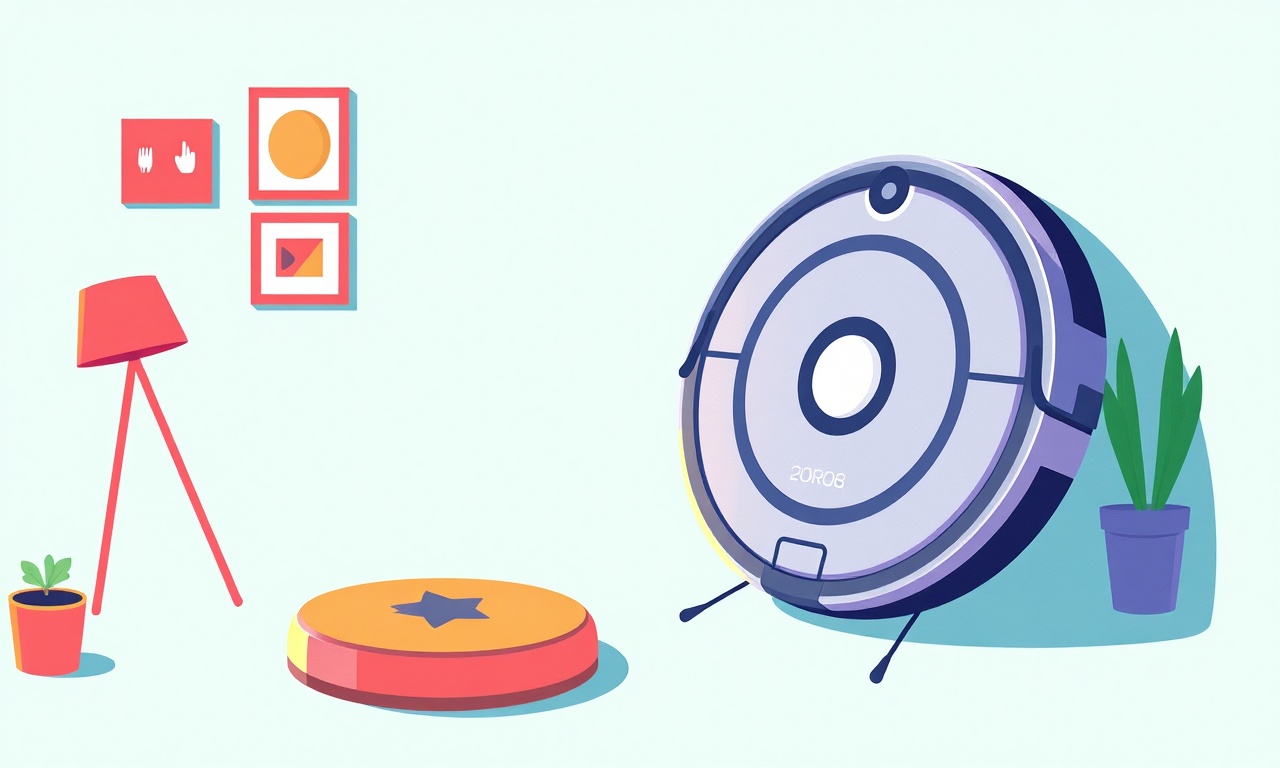
Fix the Roomba 980's Error Code 55 with a quick step-by-step guide that tackles mechanical, software, and environmental causes, get your robot vacuum humming again in minutes.
3 weeks ago
Learn how to diagnose and fix Dyson 360 Eye motor overheating, from clearing dust and vents to checking firmware, to keep your robot running quietly and safely.
4 weeks ago
Fix your Roomba 960 obstacle detection error in minutes: clean IR and bump sensors, reset the unit, and keep your robot running smoothly.
1 month ago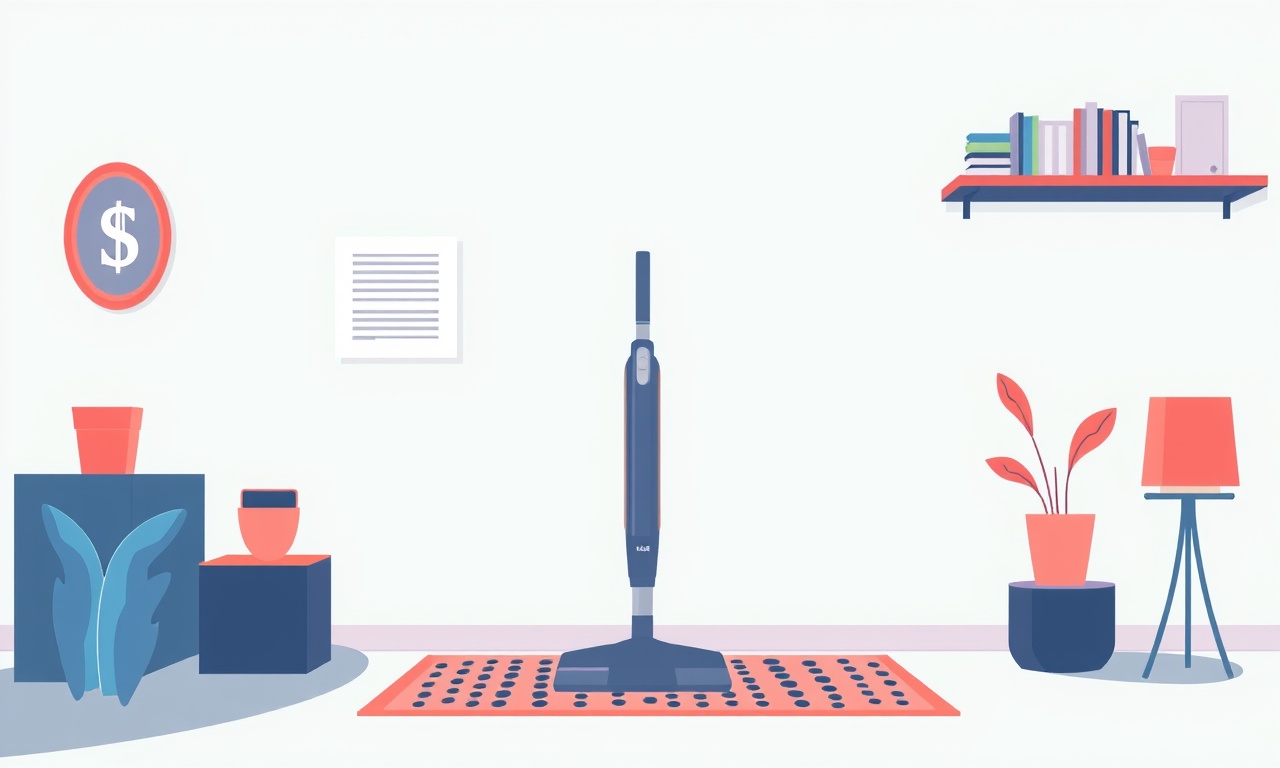
When your Miele L1 flashes Maintenance Required, a quick reboot clears the warning and can fix the issue. Follow our step by step guide to reset, check results, and keep your robot running smoothly.
1 month ago
Stuck Deebot Ozmo T6? A firmware crash may freeze it. Follow this quick reboot guide to restore full function and keep your floors clean.
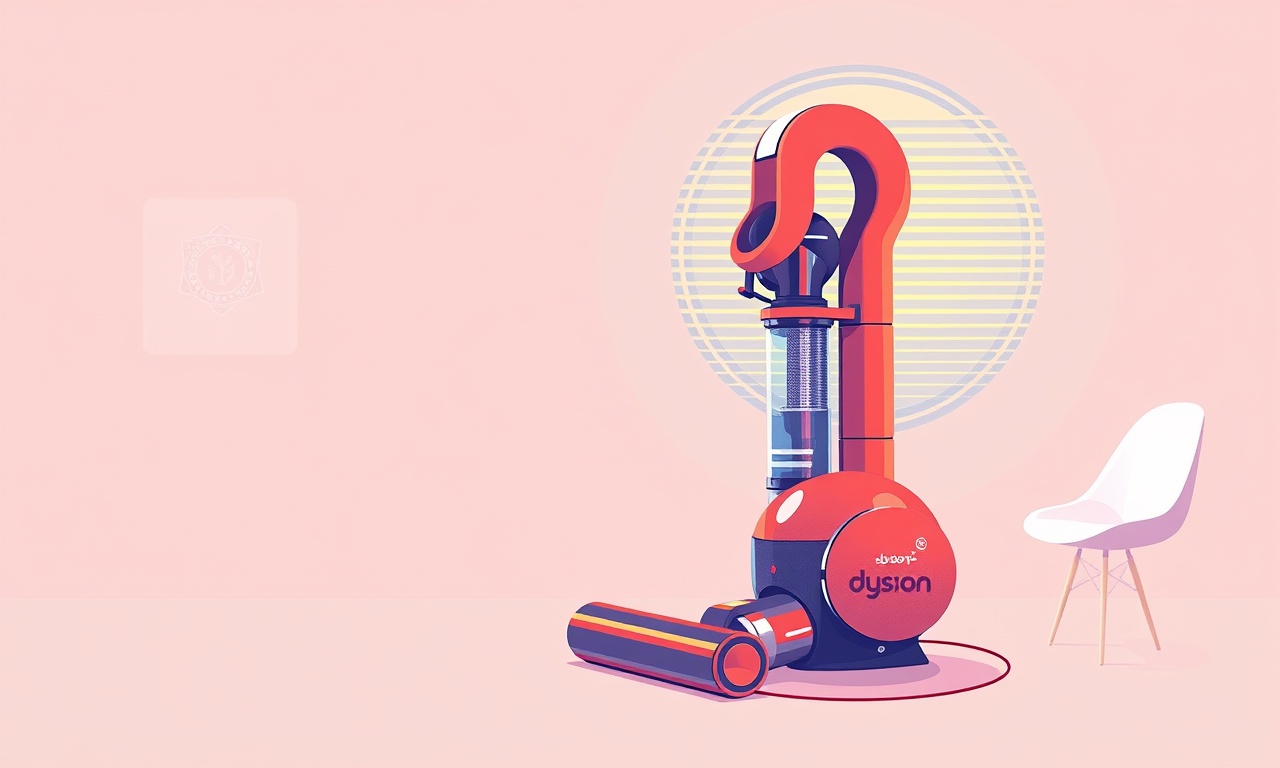
Fix your Dyson 360 Heurist’s sudden filter alarm in minutes with a clear step, by, step guide that covers sensor misalignments, software glitches, and seal problems and no service needed.

Discover why your Shark Ion stops spinning and follow our quick, step-by-step reset guide to restore smooth cleaning in minutes.
If your Ecovacs Deebot Ozmo T6 stops mapping, quick resets and sensor checks can fix it. Learn how to restore smooth navigation in our step by step guide.
Fix your Dyson 360 Eye sync problems fast with our clear step by step guide. Diagnose cloud, app, and network glitches, restore cleanings, and keep your robot running smoothly.